With Index V5 Braille printers you can print standard files directly. The embedded functions include text-to-braille translation (literary/G1 and contracted/G2), formatting of the braille document and page numbering. In most cases there is no need for a separate braille editor.
Formats supported for direct printing with preview: docx (recommended), doc and pdf.
Additional format supporting direct printing without preview: brf and brl (braille file), ibe (Index command file) and ebf (Duxbury file format)
Direct printing uses the Liblouis open source text-to-braille translation platform, which is supporting more than 150 languages.
The braille printout is following the setup values in "Active Layout". The most important values are translation language for braille translation, braille page size/marginal and page numbering setting. | |
|
The idB (Index-direct-Braille) function is available on all Windows PC's after installation of the Index printer driver.
- Right click on the file
- Select "Index-direct-Braille"
- Select your printer and press OK
- The file will be printed in Braille
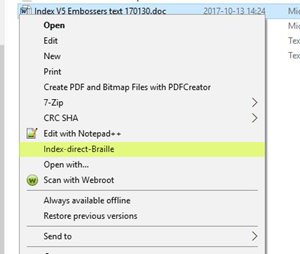 | |
|
Open the BrailleApp by inserting the IP number of your V5 printer, in the search window of your browser. The BrailleApp menus will guide you:
- Browse and select the file (docx, doc, pdf)
- Preview the file in text or Braille
- Edit translated braille file
- Print the braille file, select number of copies and section
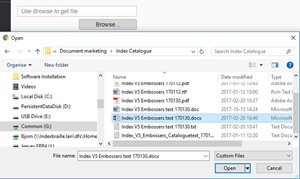 | |
|
When you have a file (docx, doc, pdf) available on a USB memory stick. Insert the USB memory in the USB hub connector on the backside of your V5 printer. Print from the USB memory by.
- The control panel, MENU/ Print/ Print from USB memory - select file.
- From the Braille app
- Print
- Print from USB memory
- Browse to the file
- Preview or print directly
- When preview you can also edit the braille file
- Print, select number of copies and range
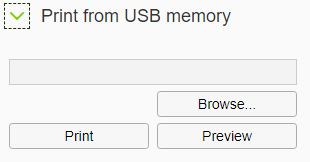 | |
|
|
|
|