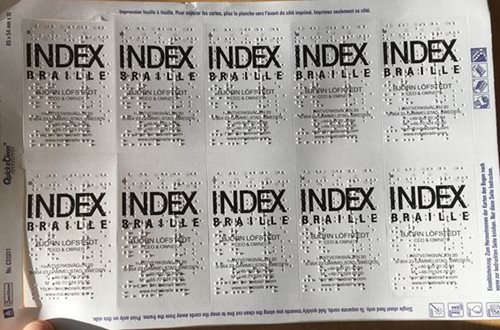How to print braille business card-X
Steps to print braille business cards:
- Purchase AVERY C32011 A4 200 gsm, 10 cards 85x54 mm per sheet. For more information, please see: www.avery.eu.
- Print your business cards using AVERY C32011 template on B/W or colour in a Word file on a standard printer.
- Download the braille business card template file.ibe
- Open the template file in Notepad ++
- Insert your text on each line, max 5 lines with up to 13 characters per line.
- Save as 'Your file name.ibe', and then select save as All types (*.*) (on top line).
- Make sure that your Everest-D V4/V5 is set up for A4 paper, portrait.
- Right click on your business card file. Select index-direct-braille in the menu, then select your available Index Everest-D V4/V5 in the list. Press OK.
- One copy of 10 braille business cards will now be printed.
- You can then separate each card easily.