Replace SD-card on Braille Box V4-X
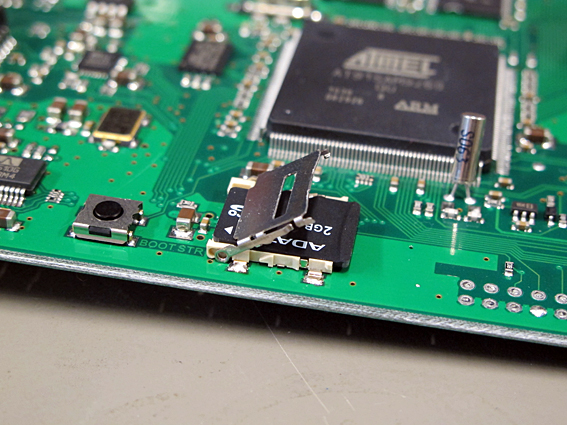
Ensure the unit is powered off.
How to:
- Remove the Braille Box CPU PCB, located in the technical corner in the back of the embosser. Open by unscrewing the two thumb screws and pull the CPU PCB outward from the back of the unit.
- Remove the SD-Card. The SD-card is located close to the edge of the CPU PCB on the same side as the headphone connector. Press the card holder against the connector side of the CPU PCB, the card hold automatically will release and the SD-card can easily be removed.
- Insert the new SD-Card in position and close the card holder. The SD-Card connectors should be facing downward and against the connector side of the CPU PCB. Note: It is important that the SD card is not loose, ensure that the new SD card is securely fastened in the holder properly.
- Insert the CPU PCB board and tighten the two thumb screws.
- Power on, the echo Braille Box V4 confirms correct installed SD-Card and starting up sequence.