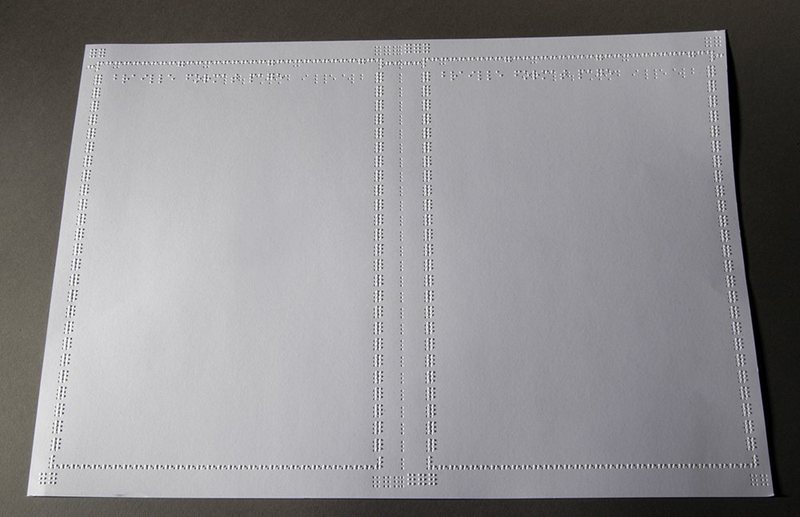Adjust folding line position 4X4 PRO V3-x
The folding line position is adjusted by changing the Top of Form Offset value.
Adjusting sequence:
1. Press HELP + 10
- Echo: "Top of Form in mm start at (##.#)". In 4X4 PRO V3 the value is typically 30 mm +/- 5 mm.
2. Adjust the value with 1(=0.1 mm), 10 (=1.0 mm) and press multiple to toggle between plus and minus within numerical values.
3. Press SETUP, embosser will echo "saving ##.#" to save the new top of form value.
4. When completed, the "Braille format page" is embossed with the new Top of Form value. Check that the folding line is in correct position.
Example image of a Braille format page: