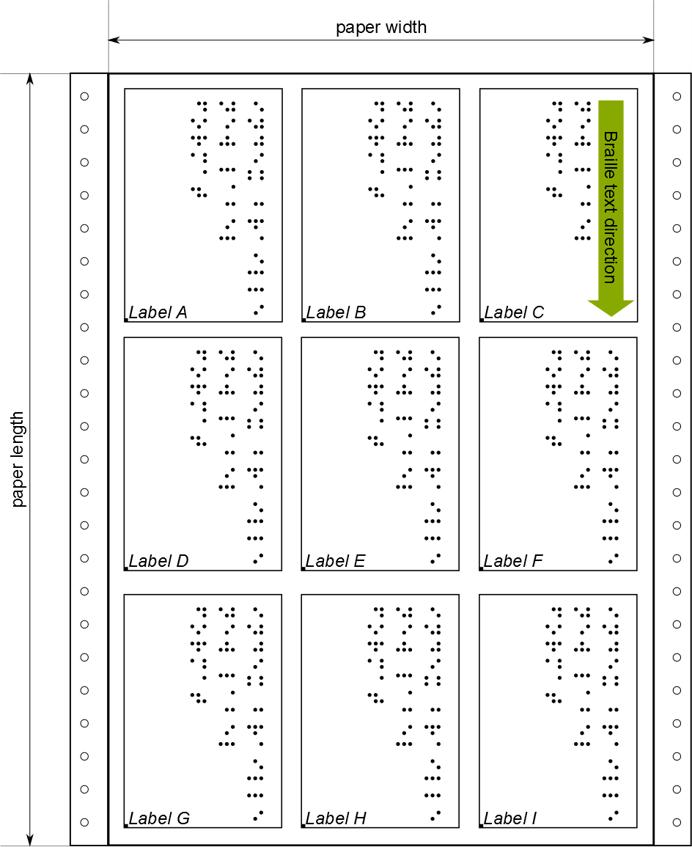Floating page braille printing
As in any printer the standard print format is to print horizontally on the page to create a portrait style format. However, because of a concept we call Floating Dot Page (or Area) a number of print types and Braille output features have been more easily achievable because we are able to place Braille dots anywhere on the page and still maintain double-sided Braille. This method is a flexibility that no other braille embossers offer currently.
Floating page
A floating dot area is a user defined area on a page that is composed of a set of braille dots. The floating dot area can either define an entire page or it can define a part of a page which can be interspersed among ordinary braille text.
When embossing traditional double-sided braille the Floating Dot page automatically creates the Braille dots between one another on both sides of the page so that no two dots merge.
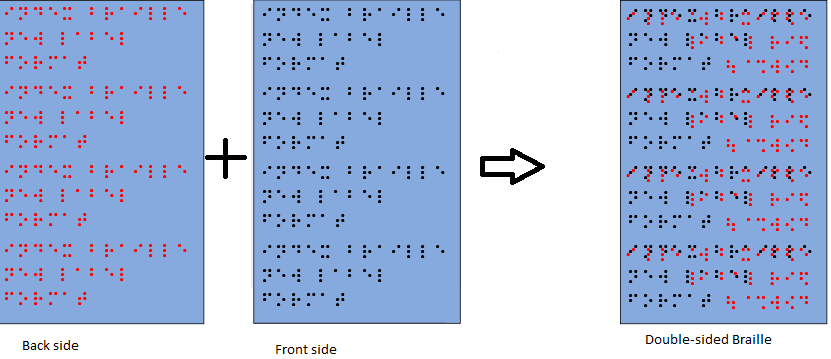
Z-folding
The Basic-D V5 supports Z-folding mode. Z-folding means that the Basic-D V5 prints the pages in such a way that when the printed document is finished, the user can take the paper bundle, separate the perforation between continuous pages and directly bind it without needing to reorganize the pages.
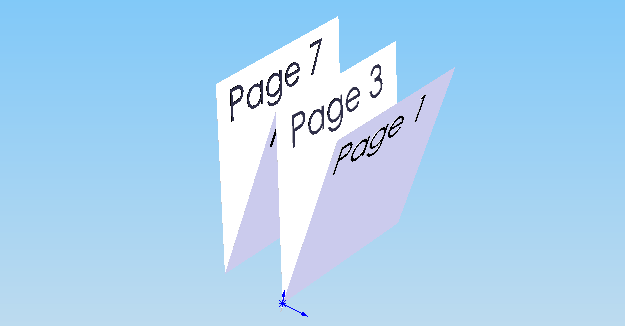
As Basic-D uses continuous fan-folded paper Z-folding is convenient in allowing different binding options tailored to users needs. Standard Z-folding prints horizontally and binding is implemented as normal once the paper edges are removed and the perforation is separated.
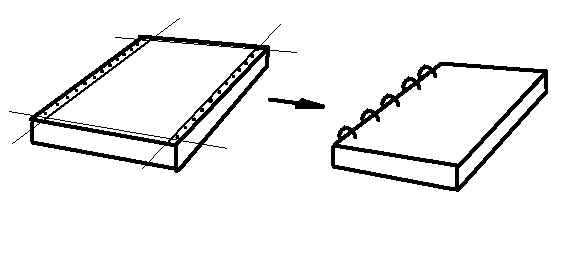
Basic-D V5 users can additionally choose to emboss vertically using the z-folding sideways format; a unique feature for the Basic-D model when embossing Braille books or other lengthier documents. When using Z-folding sideways the Braille is embossed vertically on the page, supplying an alternative binding option and the need to separate only half of the amount of perforations compared to standard Z-folding.
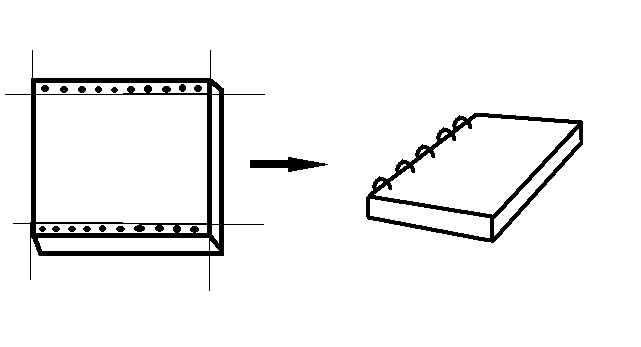
Tactile Graphics
When embossing graphics with an Index V5 embosser the Floating Dot Page concept with mixed text is supported. This means that you may create and emboss tactile graphics and text on the same page. The text is often useful to use as a description of the graphic(s) included.
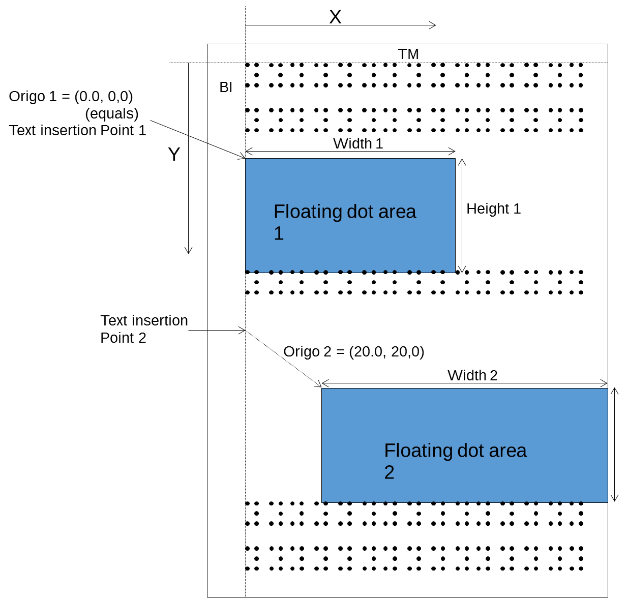
The tactile dot density is a function of the size of the braille dot, and each dot position can be defined with a precision of 2 decimal points (in mm). However, the actual maximum resolution of a dot position is 0.05 mm and all values are rounded to the nearest 0.05 step. This gives a tactile graphic resolution of 500 dots per inch. All tactile graphic dot-positions are relative to the origo.
Braille Labels
Today there are many different types of paper available which can create an extra challenge for creating Braille labels and thus parameters. However, when using the powerful technique of the Esc-D format you can temporarily define paper definitions to the paper and label sizes being used.
Braille labels can be embossed double-sided.