When in the market to purchase a Braille embosser, there are several questions you should identify the answers to, and thereafter consider the detailed information gathered, before making the big investment. And unless you are an expert in the field, it may be difficult to know what exactly to consider when shopping around for a braille embosser (braille printer). Therefore, we have conducted a list of 10 important questions and details to consider before making your final purchase.
Following each general statement below you may find in [brackets] the specifications for Index Braille embossers; otherwise you may find more detailed product information by beginning your search
here.
What is the volume of Braille you are going to produce? / How frequently will the embosser be used?
To determine an embosser that fits the frequency and Braille volume you intend on using, consider the following specifications of the braille embosser.
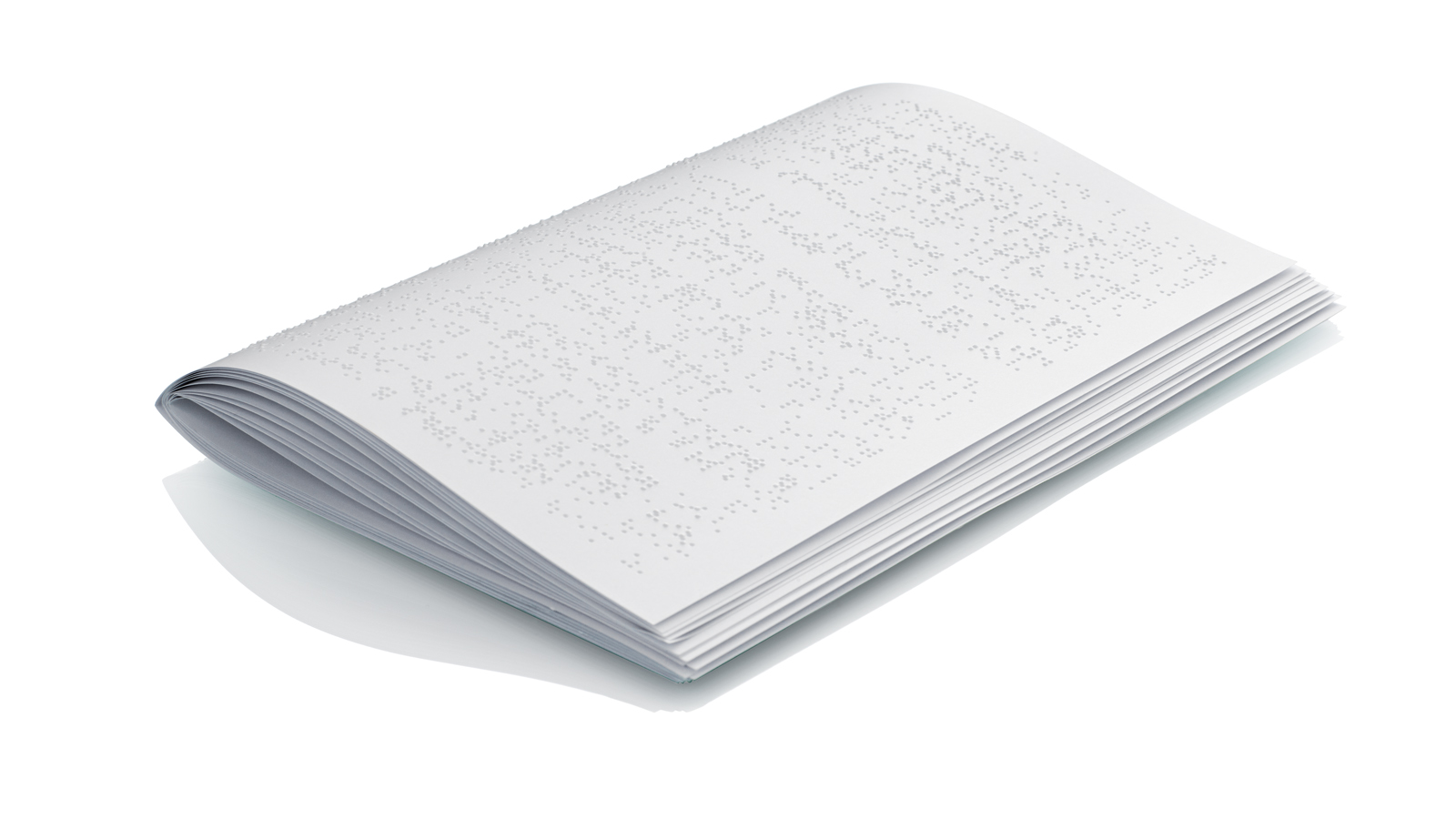
- print type:
- single-sided : braille on one side of the paper
- doubled-sided (interpoint braille): braille on both sides of the paper
- booklet format - fastest and most cost effective duplexing method
- embossing speed
What is the quality of the Braille being produced?
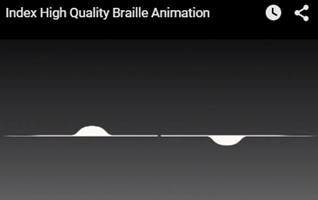
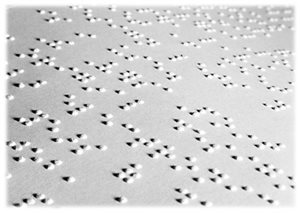
- dot height : standard= nominal height 0.48 mm (0.019 in)
- dot form : a rounded dome shape that does not break through the paper is the easiest to read
- when in doubt; request a braille sample
How fast is the embossing speed (characters per second)?
By knowing the characters per second (cps), the number of pages embossed per hour can be calculated.
Is the embosser easy to use?

How easy is it to create a text to braille document? Do you need a separate braille editor?
Will you need an Acoustic Cabinet?
As Braille embossing is such an active mechanical process, it creates more noise than a typical ink printer. If the embosser is not already a self-contained unit you will need to consider the environment that the braille printing will be operating in.

[
Index Braille Acoustic Cabinets for Everest-D or Basic-D ~ N/A for BrailleBox as it is a self-contained unit]
How good is the customer service offered?
Will you receive a return on your investment?
And finally, here you may find a couple of helpful tools that we have created in order to compare and contrast braille embosser models all in one spot without having to conduct too much research.